How to operate a drone safely and effectively is crucial for both recreational and professional users. This guide delves into the essential aspects of drone operation, from pre-flight checks and safety procedures to mastering flight controls and capturing stunning aerial imagery. We’ll cover everything from understanding airspace regulations and emergency protocols to optimizing camera settings and maintaining your drone’s battery and overall health.
Whether you’re a complete beginner or looking to refine your skills, this comprehensive resource will equip you with the knowledge and confidence to take to the skies responsibly.
We will explore the intricacies of drone controls, navigating different flight modes, and capturing high-quality photos and videos. Furthermore, we’ll discuss essential maintenance practices, troubleshooting common issues, and even delve into more advanced techniques such as waypoint navigation and FPV flying. By the end of this guide, you’ll have a solid foundation for safe and successful drone operation.
Pre-Flight Checklist and Safety Procedures
Before each flight, a thorough pre-flight check is crucial for safe and efficient drone operation. This involves inspecting various drone components and understanding local regulations. Failure to do so can lead to accidents and legal repercussions.
Drone Pre-Flight Inspection
A comprehensive pre-flight inspection ensures the drone is in optimal condition for flight. This involves visually checking all major components for damage or malfunction.
| Component | Check | Pass/Fail | Notes |
|---|---|---|---|
| Propellers | Inspect for cracks, chips, or damage. Ensure they are securely attached. | ||
| Motors | Visually inspect for any damage or loose connections. | ||
| Battery | Check battery level and ensure it’s properly connected. | ||
| Camera | Verify camera functionality and lens clarity. | ||
| Gimbal (if applicable) | Check for smooth movement and proper functionality. | ||
| Airframe | Inspect for any damage or cracks in the drone’s body. | ||
| GPS/Compass | Ensure GPS signal is strong and compass is calibrated. | ||
| Radio Controller | Check battery level and ensure proper connection with the drone. |
Understanding Local Regulations and Airspace Restrictions
Operating a drone requires adherence to local and national regulations. Ignoring these rules can result in hefty fines, license suspension, or even criminal charges. Always check with your local aviation authority for specific rules in your area.
For example, flying near airports or other restricted airspace is strictly prohibited in most jurisdictions. Flying over crowds or private property without permission is also a violation. Consequences for non-compliance can include fines ranging from hundreds to thousands of dollars, depending on the severity of the violation and local laws.
Drone Safety Briefing for Novice Pilots
A safety briefing is essential for novice drone pilots. This should cover emergency procedures and risk mitigation strategies to ensure safe operation.
- Always maintain visual line of sight with your drone.
- Never fly in adverse weather conditions (high winds, rain, snow).
- Be aware of your surroundings and avoid flying near obstacles.
- Familiarize yourself with your drone’s emergency procedures (e.g., Return-to-Home function).
- Practice flying in a safe, open area before attempting complex maneuvers.
- Understand battery limitations and avoid flying until the battery is critically low.
- Always have a backup plan in case of unexpected issues.
Understanding Drone Controls and Navigation
Understanding the drone’s controls and various flight modes is essential for safe and effective operation. This section covers the functions of control sticks and buttons, explains different flight modes, and details compass and GPS calibration.
Drone Controller Functions, How to operate a drone
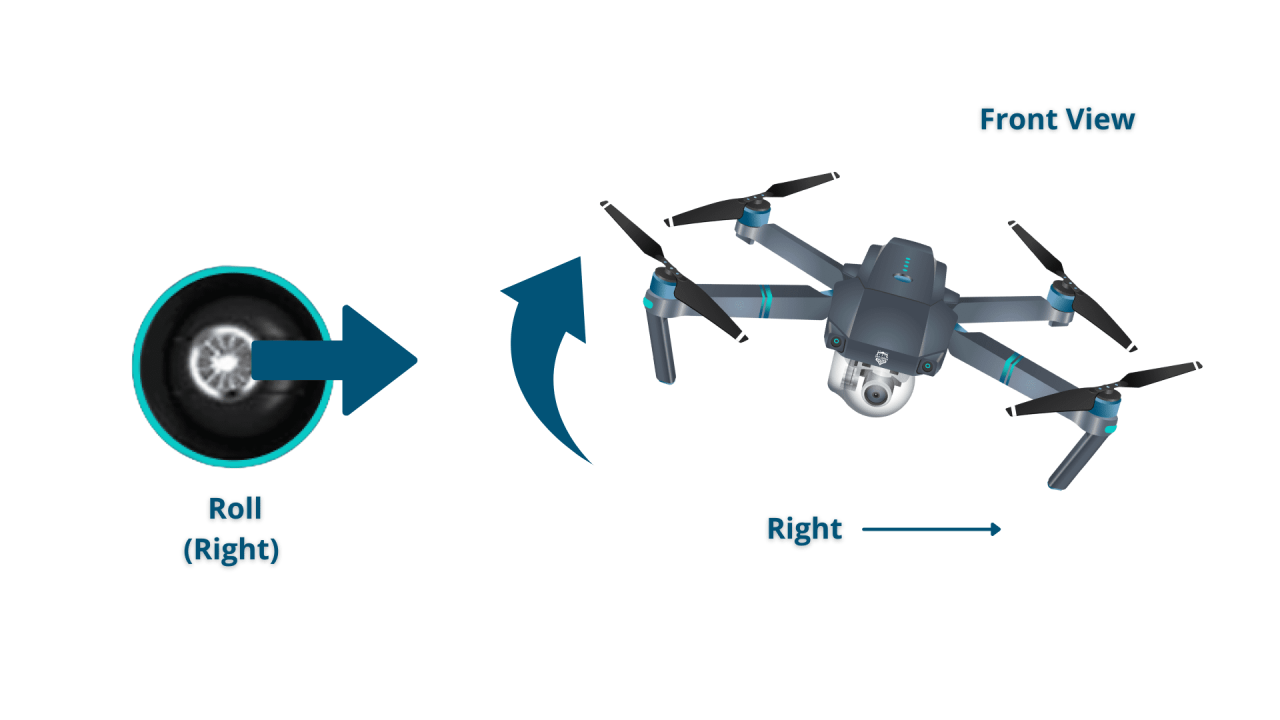
Standard drone controllers typically have two control sticks and several buttons. Each control influences the drone’s movement in a specific way.
- Left Stick (Yaw and Throttle): Controls the drone’s rotation (yaw) and altitude (throttle).
- Right Stick (Pitch and Roll): Controls the drone’s forward/backward (pitch) and left/right (roll) movement.
- Return-to-Home (RTH) Button: Initiates an automated return to the home point.
- Emergency Stop Button: Immediately cuts power to the motors.
- Camera Control Buttons: Used for adjusting camera settings (e.g., zoom, photo/video recording).
Drone Flight Modes
Different flight modes offer varying levels of control and stability. Understanding their applications is crucial for different flying scenarios.
Successfully piloting a drone involves understanding its controls and adhering to safety regulations. Learning the basics is crucial before taking flight, and a great resource for this is available at how to operate a drone which provides comprehensive guidance. From there, practice is key to mastering the skills needed for safe and effective drone operation.
| Flight Mode | Advantages | Disadvantages |
|---|---|---|
| GPS Mode | Stable flight, precise positioning, easy to control. | Requires a strong GPS signal. Can be less responsive in windy conditions. |
| Attitude Mode | More responsive and agile than GPS mode. | Less stable, requires more pilot skill. Drone’s position can drift. |
| Return-to-Home (RTH) | Automatic return to the home point in case of signal loss or low battery. | Relies on GPS signal. May not be accurate in all conditions. |
Drone Compass and GPS Calibration
Accurate compass and GPS calibration ensures precise navigation. This is a crucial step before each flight, especially in areas with magnetic interference or weak GPS signals.
- Power on the drone and controller.
- Ensure the drone is in an open area, away from metal objects and strong magnetic fields.
- Follow the manufacturer’s instructions for calibrating the compass. This usually involves rotating the drone slowly in a figure-eight pattern.
- Allow the drone to acquire a strong GPS signal. The number of satellites acquired should be displayed on the controller.
- Once the calibration is complete, verify the accuracy by checking the compass and GPS data on the controller.
Taking High-Quality Aerial Photos and Videos
Capturing stunning aerial photos and videos requires understanding camera settings and composition techniques. This section details how to adjust camera settings, discusses various camera angles, and provides tips for visually appealing shots.
Adjusting Camera Settings

Optimizing camera settings for different lighting conditions is crucial for high-quality image capture. Understanding aperture, shutter speed, and ISO is key.
- Aperture: Controls the amount of light entering the camera lens. A wider aperture (lower f-number) allows more light, resulting in a shallower depth of field (blurred background).
- Shutter Speed: Controls the length of time the camera’s sensor is exposed to light. Faster shutter speeds freeze motion, while slower shutter speeds can create motion blur.
- ISO: Measures the camera’s sensitivity to light. Higher ISO values are useful in low-light conditions but can introduce noise (grain) into the image.
Camera Angles and Perspectives
Different camera angles provide unique perspectives and storytelling opportunities. Experimenting with various angles can significantly enhance the visual appeal of your footage.
For example, a high-angle shot looking down provides a wide overview of the scene, while a low-angle shot looking up can create a sense of grandeur or drama. A bird’s-eye view offers a completely different perspective than a shot taken from a slightly elevated position.
Understanding drone operation involves several key steps, from pre-flight checks to mastering the controls. Successfully navigating the airspace requires a solid grasp of safety regulations and best practices. For a comprehensive guide covering all aspects, from basic controls to advanced maneuvers, check out this excellent resource on how to operate a drone to enhance your piloting skills and ensure safe and responsible operation.
Ultimately, proficient drone operation hinges on consistent practice and adherence to safety guidelines.
Composition Techniques
Composition techniques enhance the visual appeal of your shots. These techniques help guide the viewer’s eye and create a more balanced and aesthetically pleasing image.
- Rule of Thirds: Divide the frame into nine equal parts using two horizontal and two vertical lines. Place key elements along these lines or at their intersections for a more balanced composition.
- Leading Lines: Use natural lines (roads, rivers, fences) to guide the viewer’s eye towards the main subject.
- Symmetry and Patterns: Use symmetrical elements or repeating patterns to create visually interesting shots.
Drone Battery Management and Maintenance
Proper battery management and regular maintenance are crucial for maximizing the lifespan of your drone and ensuring safe operation. This section covers battery charging, storage, cleaning, and troubleshooting common malfunctions.
Drone Battery Charging and Storage
Correct charging and storage practices are essential for optimal battery performance and safety. Improper handling can lead to reduced battery lifespan, performance issues, or even fire hazards.
| Practice | Description |
|---|---|
| Use the manufacturer’s recommended charger. | Using a non-approved charger can damage the battery. |
| Avoid overcharging or deep discharging. | This can shorten battery lifespan. |
| Store batteries in a cool, dry place. | Extreme temperatures can damage batteries. |
| Avoid storing batteries fully charged or fully discharged. | Ideally store at around 50% charge. |
| Handle batteries carefully. | Avoid dropping or puncturing them. |
Drone Cleaning and Maintenance
Regular cleaning and maintenance ensure your drone remains in optimal condition. This extends the lifespan of the drone and improves its performance.
- Propellers: Gently clean with a soft cloth and mild soap. Inspect for cracks or damage.
- Body: Wipe down the drone’s body with a soft, damp cloth. Avoid using harsh chemicals.
- Camera Lens: Use a microfiber cloth to gently clean the camera lens. Avoid touching the lens surface directly.
- Gimbal (if applicable): Carefully clean the gimbal mechanism, avoiding excessive force.
Troubleshooting Common Drone Malfunctions
Understanding common drone malfunctions and their solutions can save time and prevent costly repairs. This section lists common problems and their solutions.
| Problem | Solution |
|---|---|
| Drone won’t power on. | Check battery connection, ensure battery is charged. |
| GPS signal weak or lost. | Move to an open area with a clear view of the sky. Recalibrate the GPS. |
| Drone is unresponsive to controls. | Check controller battery, ensure proper connection with the drone. |
| Motor malfunction. | Inspect motors for damage. May require professional repair. |
| Camera malfunction. | Check camera settings, restart the drone. May require professional repair. |
Advanced Drone Techniques: How To Operate A Drone
This section explores advanced drone techniques, including waypoint missions, FPV flying, and different drone camera types.
Waypoint Missions and Flight Planning Software
Waypoint missions allow for autonomous drone flights, freeing up the pilot to focus on other tasks. Flight planning software simplifies the creation and execution of these missions.
- Choose a flight planning software (e.g., Litchi, DroneDeploy).
- Import your flight area map.
- Set waypoints by clicking on the map to define the drone’s flight path.
- Configure flight parameters (altitude, speed, camera settings).
- Upload the mission to the drone.
- Monitor the flight and intervene if necessary.
First-Person View (FPV) Flying

FPV flying provides an immersive experience, allowing the pilot to see the world from the drone’s perspective. This enhances control and precision, but also increases the risk of accidents if not done carefully.
FPV setup typically involves a set of FPV goggles, a video transmitter on the drone, and a receiver on the goggles. This allows for real-time video transmission from the drone to the pilot’s goggles.
Drone Camera Types
Various drone cameras cater to different needs and preferences. Choosing the right camera depends on the intended application and desired image quality.
| Camera Type | Advantages | Disadvantages |
|---|---|---|
| Fixed-wing Camera | Wide field of view, suitable for large-area surveys. | Less stable than gimbal cameras, limited flexibility in angle adjustment. |
| Gimbal Camera | Stable footage, smooth transitions, allows for precise angle control. | More expensive than fixed-wing cameras, more complex to operate. |
| Thermal Camera | Detects heat signatures, useful for search and rescue, inspections. | Higher cost, requires specialized knowledge to interpret thermal images. |
Mastering the art of drone operation involves a blend of technical understanding, practical skills, and a commitment to safety. From the meticulous pre-flight checks to the creative possibilities of aerial photography, each stage contributes to a rewarding experience. Remember that continuous learning and practice are key to improving your skills and expanding your capabilities. Embrace the challenges, respect the regulations, and always prioritize safety – then, enjoy the limitless perspectives that drone technology offers.
General Inquiries
What is the maximum flight time for a typical drone battery?
Flight times vary significantly depending on the drone model and battery size. Generally, you can expect between 15 and 30 minutes of flight time per battery charge.
How do I register my drone?
Drone registration requirements vary by country and region. Check your local aviation authority’s website for specific rules and procedures.
What should I do if I lose control of my drone?
Immediately attempt to activate the Return-to-Home (RTH) function if available. If RTH fails, try to manually guide the drone to a safe landing area, keeping clear of people and obstacles. Contact local authorities if necessary.
How often should I calibrate my drone’s compass and GPS?
It’s good practice to calibrate your drone’s compass and GPS before each flight, especially if you’re flying in a new location or after a significant impact.
